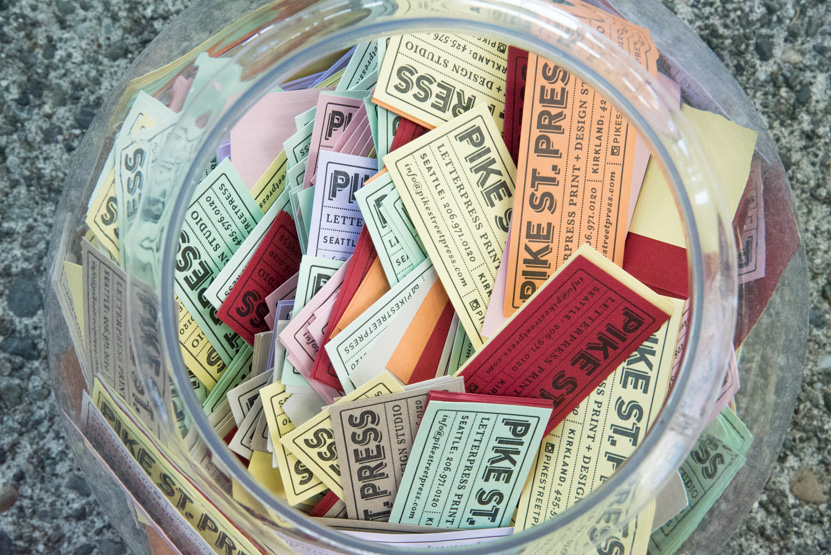How To Setup Letterpress Design Files and Printing Considerations
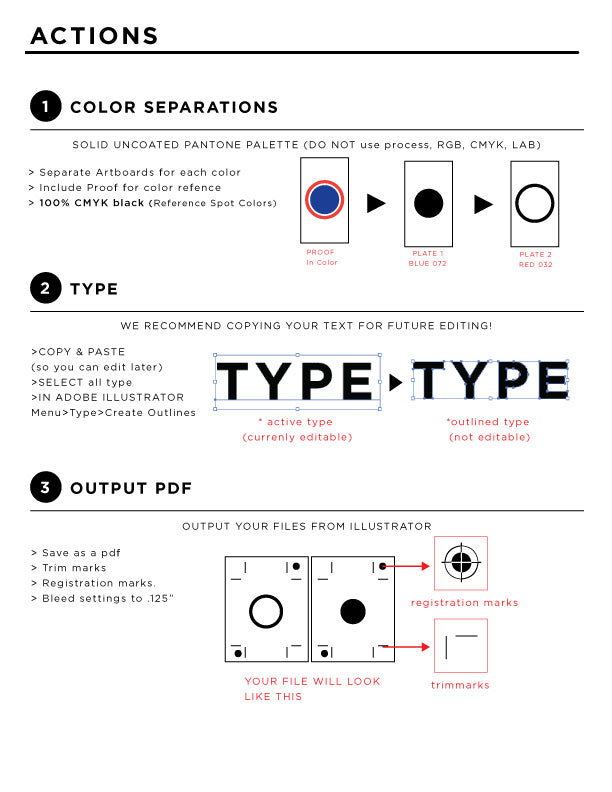
Use this Letterpress printing guide to help you setup your digital polymer plate file, for more information follow these expert tips:
What is Letterpress Printing?
First, understand letterpress printing is a relief printing method where a raised surface is inked and then pressed into paper to transfer the ink. Ink is transferred by pressing a plate (copper, magnesium, polymer, or wood) into the paper. This results in a debossed effect on the paper, creating a pressed luxurious and high-quality finish depending on the plate used. Polymer and metal tend to have crisp lines and edges around the printed ink.
File Format
When setting up your letterpress design files for a polymer plate, it is important to use vector graphics software such as Adobe Illustrator or InDesign. Vector files ensure that your design is crisp and clear, as they can be scaled to any size without losing quality. Bitmaps can be used in certain situations when a halftone or pixelated look is desired.
Color Selection
For letterpress printing, it is recommended to use spot colors rather than CMYK.Most projects are 1-3 ink colors and require separation of colors on layers. Spot colors are pre-mixed inks that provide a consistent and accurate color result. Limit your color palette to ensure a clean and elegant design.
Typography
Choose fonts that are suitable for letterpress printing, avoiding overly intricate or thin fonts that may not transfer well onto paper. Opt for bold and legible typefaces to ensure readability in the final printed piece. When prepping your file all type will need to be converted to paths.
Paper Selection
When selecting paper for letterpress printing, choose a thick and slightly textured paper to enhance the tactile quality of the print. (eggshell or similar) Consider the color and weight of the paper to complement your design and create a visually appealing result. We carry stocks perfect for letterpress, 110lb cotton is our house stock.
Preparing the File
Before sending your design files to the us or the printer, convert all text to outlines to avoid font substitution issues. Ensure that your file is set to the correct dimensions and includes any necessary bleed and crop marks for accurate trimming.
Proofing
It is crucial to proof your design files thoroughly before printing to catch any errors or inconsistencies. Request a review or digital proof from us to assess the color, registration, and overall quality of the print. (separations are and layering will be crucial and only the design will be throughly aware of the nuances of the file.)
By following these expert tips for setting up your letterpress design files, you can ensure a successful and visually stunning print result. Embrace the timeless art of letterpress printing and create beautifully crafted pieces that leave a lasting impression. Shoot us an estimate inquiry to get your project started.